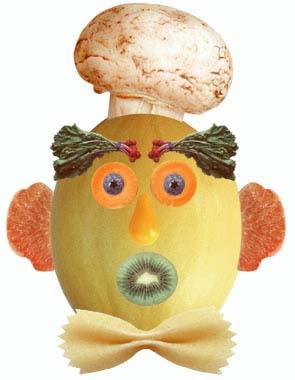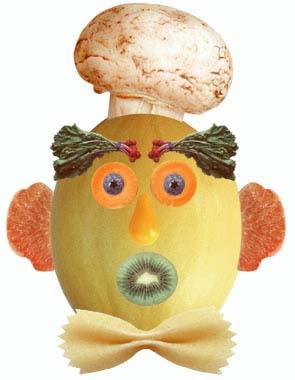Vegeman
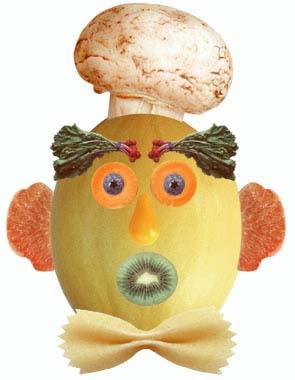
Materials needed:

Procedure:
Step 1. Open Adobe Photoshop. Create a new file with a height if 6 inches and width of 5 inches.
Step 2. Open the picture titled Vegeman start.
Step 3. By, lasso and marquee tools select the parts and move this to your actual canvas.
Step 4. Use magic wand for erasing the white part of some images.
Step 5. Copy the appearance of the vegeman.
Step 6. Save your work.
Congratulations! You have done perfectly this activity. Go and try the next one.